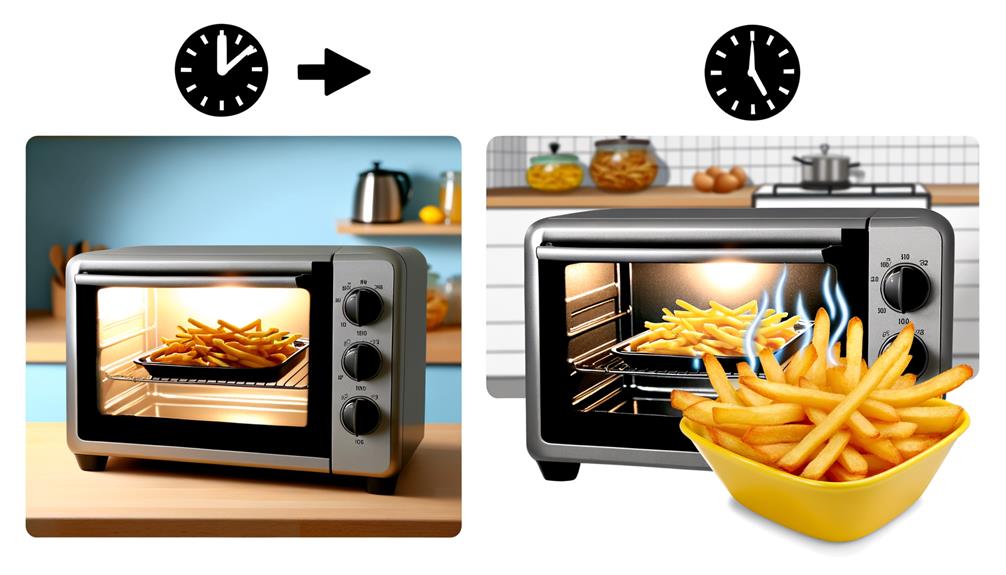The instant pot is taking kitchens by storm as it adds a whole new level of convenience to cooking.
Table of Contents
ToggleIt is essentially an electric pressure cooker that can carry out a variety of functions depending on what you want to cook.
By using its pressurized environment, it is able to cook things much faster than a regular stove, for example, a meal that would usually take three to four hours on the stove or in the oven takes just 30 to 60 minutes!
Having said this, as amazing and convenient as the instant pot is, there is a warning that you may come across which is when your instant pot says ‘burn’.
It can be quite alarming seeing this message pop up, and it’s natural to panic a bit as a lot of instant pot owners are not fully aware of what it means and how to fix it.
If you fall into this category then this guide is perfect for you as we will talk about what the burn message is, what causes it, how to fix it, and how to prevent it from happening again.
What Causes The Burn Message?
The burn message will appear on your instant pot’s screen that will usually just say ‘burn’, but it can also say ‘food burn’, or ‘OvHt’.
Keep in mind that the burn message is a warning, and it does not mean that your whole meal is burnt to a crisp and ruined but if you don’t do something it might end up that way.
Your instant pot will give you a burn message when it detects that the bottom of the pot is getting too hot.
This heat level is detected by an over-heat protection feature that the instant pot has which is triggered when the temperature reaches over 284 °F which risks the food getting burned.
When your instant pot gets a burn message, it will automatically turn off its cooking function which may be a bit annoying for those who don’t know why they are getting the message.
Despite this, you will be thankful when you realize that it does it to prevent ruining your lovely pot roast and once the instant pot has cooled down enough, it will heat up again.
There are other reasons why your instant pot may be giving you the burn message which includes the pot not being positioned properly within the pressure cooker housing.
It can also be caused by not being enough liquid in the pot which makes the food much more likely to burn, or there is too much food in the pot altogether.
Finally, sometimes the food on the bottom of the pot can block the heat dissipation which will trigger the burn message as it is not cooking properly.
How To Fix Burn On An Instant Pot

The first thing you should do when you see your instant pot giving you the burn warning is to press cancel and use the quick pressure release straight away which will release the steam.
If you see a lot of foam or liquid rising, it is advised to close the steam release valve again before waiting for a minute or two and doing it again if needed.
Then, carefully remove the lid of the pot and then take out the inner pot from its housing.
Have a look at your food inside of the pot, and if you see any burnt parts, take it off if you can.
If there’s quite a bit of burning, then it’s best to remove all of the food and transfer it onto another plate so that you can clean the bottom of the pot from burnt food debris to prevent it from making the rest of the food taste burnt.
There may be a stray grain of rice or another food part that has broken off and somehow made its way between the instant pot and the housing so it’s good to check in between them as they can cause problems too.
However, if you have gotten the burn message and have checked your food for burning and scorching but can’t find any, then there are some other things that you will need to check instead as it may be a sign that something is faulty.
You should check that the silicone ring has not fallen out of place and is still intact, it is important for this seal to be in working order because if it is not, the lid will not sit on properly and steam can escape out which makes the pot alert you of the issue with a burn message.
The floating valve should be able to move freely and is nice and clean, and the steam-release switch should be in the right position.
If these parts of the machine are not in working order, it can cause it to try to build pressure which will heat the interior but will not have enough liquid, making it get too hot and triggering the over-heat protection feature.
How To Prevent The Burn Message?
Preventing the burn message from appearing in the future is easy and there are only a few steps that you will have to take to never have to feel that panic ever again.
The first thing that you should do is make sure that there is enough liquid in the pot as they rely on food that is water-based so that it can pressurize properly which means that food that is too dry will overheat and get burnt.
When you are putting the ingredients into the pot, it’s best to have the liquid down first before layering the rest of the ingredients on without mixing them which will help stop scorching.
Keep in mind that dishes such as pasta and chili are more prone to causing the burn message as they have thick sauces that can stick to the bottom of the pot and get burnt.
Another thing you should check is that the steam release is sealed so that the pot can reach the right amount of pressure.
As well as this, make sure that the float valve and sealing ring are working how they should be.
Summary
The instant pot is a game-changer in the kitchen and most of the time it goes off without a hitch but when you see that dreaded burn message, it is telling you that the inside of the pot has gotten too hot, and your food has either been scorched or burnt a bit or is at risk of it.
There are ways that you can prevent this message from popping up which includes using plenty of liquids in your cooking with it being placed on the bottom first whilst making sure it is not too thick of a liquid so that it sticks and burns.
If you have checked your food, and you don’t see any problems, then remember the parts of the instant pot that you should check to make sure that it is correctly working such as the seal, steam valve, and heat detector.