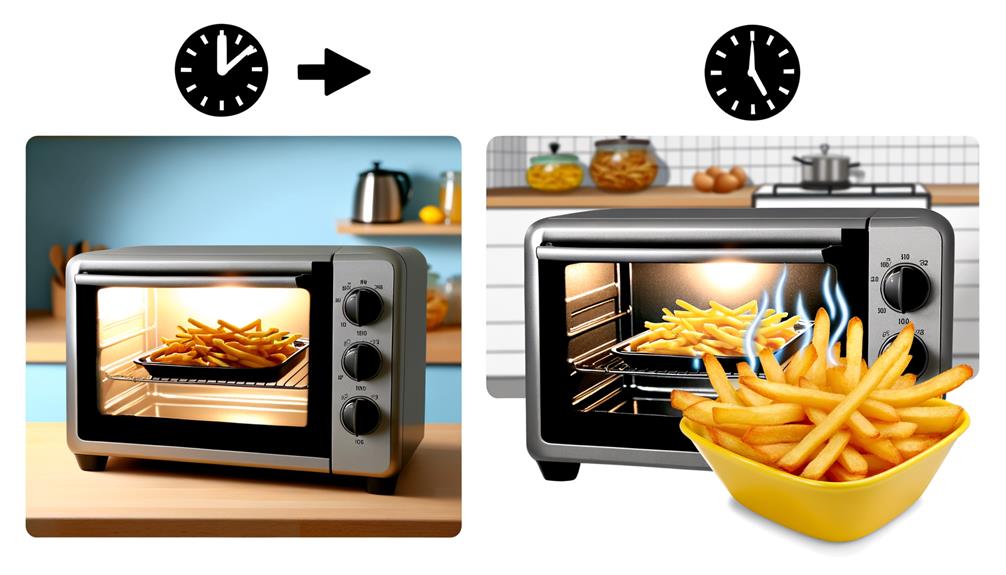Ice makers are a very helpful appliance to have, but require regular maintenance to ensure that they remain in a good condition.
Table of Contents
ToggleIf you’re new to owning your ice maker, you might be wondering: How do you clean an Opal ice maker?
In this article, I will provide you with some key information on an Opal ice maker, including a step-by-step guide on how to clean your Opal ice maker.
Let’s get started.
Having ice at your disposal isn’t just a summer essential, but is super handy year-round.
This is what makes a countertop ice maker such an essential household appliance.
However, that doesn’t mean they don’t take maintenance, and you will need to ensure that you’re cleaning your ice maker on a regular basis to avoid a mineral build-up affecting your machine.
How To Clean Opal Ice Maker: All You Need To Know
You can clean your Opal ice maker in just a few simple steps. However, before this, you will need to take a few preparatory steps.
Before Cleaning
Step One: Unplug Your Ice Maker
To begin, you will first need to turn off and unplug your ice maker.
You will need to set it aside for 1 hour before cleaning, as this will give it time to cool down appropriately.
Step Two – Reinstall The Reservoir Screen
You will need to make sure that you remove the filter if you’ve been using it, reinstalling the reservoir screen.
These are essential steps to carry out, as water will not be able to circulate during the cleaning cycle if you fail to do them.
Step Three – Dislodge Any Hard Material
Next, you will need to dislodge any hard material that is stuck at the top of the ice chute.
Over time, a buildup of minerals can affect your ice maker, so this is a necessary step to take to keep your ice maker in the best possible condition.
Step Four – Drain Any Leftover Water From Your Opal Ice Maker
Last, but by no means least, you will need to drain your Opal ice maker of any leftover water through the drain tubes.
The Cleaning Process

Step One – Plug The Opal Ice Maker In
To begin the cleaning process, you will first need to plug your Opal ice maker into a power outlet.
Following this, slide the switch to ‘Clean’ mode. When you have done this, this will cause the display button to produce a yellow light and begin to pulse.
Step Two – Make An Ice Maker Cleaning Solution
Next, you will need to make a cleaning solution that is made out of five cups of water and 1 teaspoon of bleach.
Note: There are Opal cleaning solutions that you can purchase if you don’t want to make your own cleaning solution, but you don’t need a fancy cleaning kit to get the job done.
However, you should know that you should never use soapy water to clean out your ice maker, as this will leave a residue that can affect the taste of your ice.
Step Three – Pour The Cleaning Solution Into The Ice Maker
Once you have made your bleach solution, you will need to pour it inside the ice maker.
Step Four – Begin The Cleaning Process
Next, you will need to begin the cleaning process by touching the display.
You will begin to hear water circulating in the ice maker.
After approximately three minutes have passed, the water will eventually stop and the light will begin pulsing again. When this happens, it’s time to drain your Opal ice maker.
Step Five – Drain Opal Ice Maker
Next, you will need to remove the drain plugs and allow your opal ice maker to drain completely.
Step Six – Put The Drain Plug Back
Once your ice maker has totally emptied the cleaning solution, you can then put the drain plug(s) back into the machine.
Step Seven – Flush The Ice Maker
Next, you will need to flush the ice maker by adding 5 cups of freshwater to the ice maker’s water reservoir and touch the button.
The light ring is divided into four sections to indicate different stages of the rinse cycle.
Step Eight – Rinse Three Times
You will need to repeat the previous steps more times until you have successfully rinsed the ice maker with water three times.
Only then will you have thoroughly rinsed through the ice maker. Although you can rinse it through more times if you desire, three is the minimum amount of times that you should carry out the rinsing process.
Step Nine – Re-Insert The Drain Plug For The Final Time
Once you have successfully flushed the ice maker, you will need to re-insert the drain plug for the final time.
Step Ten – Switch The Machine Back To Ice Mode
Last, but by no means least, switch the ice maker back to ice mode.
Now the Opal ice maker is ready to start producing ice!
Notes On Cleaning Your Opal Ice Maker
The Type Of Water Used To Make The Ice
How often you clean your Opal ice maker will depend on the type of water that you use.
For instance, if you use distilled water, then it is recommended that you clean an Opal ice maker once a month.
However, if you use tap water, then it is recommended that you clean the ice maker once a week.
The reason for needing to clean the ice maker more frequently when you fill it with tap water is that tap water tends to contain more minerals and trace elements than distilled water.
As a result, these minerals can build up if you fail to clean an ice maker on a regular basis.
What’s Stopping My Opal Ice Machine From Making Ice?
There are a variety of potential reasons why your ice maker might be struggling to make ice.
You will need to make sure that you check the water reservoir, and fill it to the line if it is below.
You will also need to ensure that the ice bin is in the correct position, as this can prevent the machine from making ice.
Lastly, you will want to inspect your machine for any blockages.
In Summary
Cleaning your Opal ice maker is easy once you know a few simple steps.
Hopefully, after reading this article, you have a better understanding of how to clean an Opal ice maker.
Good luck and enjoy cleaning your Opal ice maker!