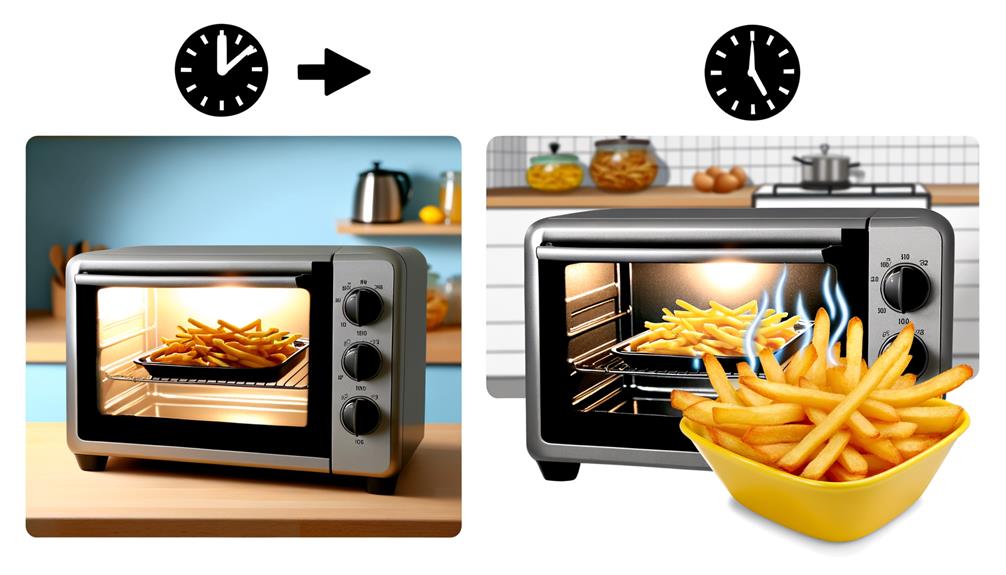Are you having trouble using your blender? Are you wondering why it keeps blinking red? If yes, then you might want to check out these common problems and solutions.
Table of Contents
ToggleBlenders are great kitchen appliances that allow you to blend fruits, vegetables, ice cream, or even hot soups. They come in various sizes and shapes, from countertop models to stand-alone blenders.
Not to mention, if you’ve ever taken some time to shop for blenders for your kitchen, you probably will have heard of the brand, Ninja, before. Ninja is known for producing some of the best and most affordable kitchen appliances on the market, with a particular specialty for blenders.

In this article, we’ll be going over what the blinking red light on your Ninja blender means and helping you solve some other common blender faults.
What Does The Red Light Mean?
So you’ve plugged in your Ninja blender, all the parts are in good condition, and the lid is locked on tightly. So why is the little red light flashing, and why aren’t the controls working?
The simple answer is that the lid is not lined up correctly with the rest of the blender. Despite the shape of the lid being square, the blender will only work if the correct corners of the lid are lined up with the correct corners of the blender cup.
This is because the blender has a bunch of safety features that prevent your food and liquid from spilling out over the top and making a mess all over your kitchen.
To override this safety feature, all you need to do is attach the lid properly,
How To Fix The Red Light Issue
There’s a very easy way to resolve this issue. Simply make sure the arrows on the blender lid and handle are lined up while attaching them together.
There will be a small white triangular arrow on one corner of the lid and on the top of the handle of the blender. As long as these two arrows are pointing towards each other, you shouldn’t have any more issues with the blinking red light.
However, if the blinking red light still persists after you’ve done this, and you’re sure there are no other faults with the device, it’s probably time to call Ninja’s customer support.
Does The Ninja Blender Need To Be Charged If The Red Light Is Blinking?

This is a pretty common assumption for people who see their Ninja blender flashing red light at them. After all, this is the indication most appliances make when they’re low on charge.
However, this is definitely not the case when it comes to any Ninja blender products.
Ninja blenders are all plug-in appliances, meaning they draw all of their power from electrical outlets in your kitchen wall.
Common Ninja Blender Problems
If you’re still having trouble with your Ninja blender, here are some common problems and their fixes:
Your Blender Won’t Turn On At All
If your Ninja blender doesn’t turn on at all when you plug it into an outlet, there could be several reasons.
First, make sure that the power cord is securely connected to the wall socket. Make sure that the plug isn’t loose and that the prongs are fully inserted into the socket.
Next, make sure that the switch is turned on by pressing down firmly on the button located near the top of the blender.
Finally, make sure that the lid is attached correctly. You can use the same method described above to fix this problem.
You Can Hear The Motor Running But Nothing Happens When You Press The Buttons
If you hear the motor running, but nothing seems to happen when you push the buttons, then you may have accidentally pressed the “on” button instead of the “off” button.
Make sure that you don’t have the blender plugged into an outlet or switched on. If you do, you should unplug it immediately and try again.
Make sure that the lid is closed tight. This will help keep the blades inside the container.
If none of those methods works, then you might need to replace the blade assembly.
When You Try To Use The Blender, There’s No Sound Or Vibration
If you try to use your Ninja blender, but you don’t hear anything or feel any vibrations, then you probably have a bad motor.
Check the manual for your model to see how you should clean the blades.
Make sure that your blades are free of debris. If they are clogged, you’ll need to remove them and give them a thorough cleaning.
The Blades Don’t Spin

If you notice that the blades aren’t spinning, then you’ve got a serious problem.
This means that something is blocking the path between the motor and the blades.
Try removing the cover plate first. If that doesn’t solve the problem, then take off the entire blade assembly.
Once you’ve removed everything, check to see if there’s anything stuck in the blades. If you find something, carefully pull it out.
If you still can’t get the blades to start spinning, then you’ll need to call a professional repairman.
The Lid Won’t Lock
If you open the lid of your Ninja blender, but it doesn’t stay shut, then you might have an issue with the locking mechanism.
To test whether this is the case, simply place the lid back onto the base. Then, press down hard on the locking tab.
If it doesn’t work, then you’ll need a new lid.
Final Thoughts
Now, you should have the solution to all of your Ninja blender problems! Feel free to come back to this article if you ever have an issue with your blender and there should be an answer for you somewhere.
One final thing to remember is that some of the problems we’ve talked about here might be caused by improper assembly.
It’s always worth checking that all of the components of the blender are assembled properly before troubleshooting any other issues.
Simply follow the assembly instructions provided with your Ninja blender and you’ll be good to go!